I tried the new update. The vsync is working fine now. The one problem I faced was the quit option in the in-game menu doesn't work but it works fine in the main menu.
Hi, I again tested it but the vsync problem has again popped up. Actually I didn't test it properly last time. The problem started when I first ran the app and clicked the vsync option multiple times. The in-game quit button is working now.
Wow! Super stylish. I noticed that you can get stuck if you run straight up right when you leave your office, behind the ladder. The voice acting/visuals/music were great!
I don't really know why this is happening as Unity should bundle everything with the program so that it would be irrelevant which distribution I use.
Also, the crash doesn't always happen at the same time, sometimes I can stay a while longer in the menu without any issues until I select an option or move the cursor to another option without clicking it.
Another thing: When I manage to start the game before it crashes, the game runs at literally about 1 FPS (well it basically just freezes but sometimes continues for a couple of milliseconds).
Hey Christopher. Just a heads up that this only works if you use the software you state; The Unarchiver. I tried it with the Archive Utility tool and assumed it'd have no impact on running that game, and it still didn't work. After installing The Unarchiver it worked fine. So if any Mac users come to you saying it still doesn't work, make sure the first question is |did you use The Unarchiver"
← Return to game
Comments
Log in with itch.io to leave a comment.
This is from our stream last night. You did an amazing job, and we hope to see more from you in the future!
Hope you liked the game! Will be implementing some fixes as well thanks to your feedback.
We had an AMAZING time playing this game... good job :D
Thanks for playing, killer laugh!
thanks brotha, keep up the good work!
The Linux build worked well except for when there was lightning and rain where it stuttered a little
My system:
OS: Pop!_OS 20.04
CPU: Intel® Core™ i7-7700K CPU @ 4.20GHz × 8
GPU: GeForce GTX 1080
RAM: 16GB DDR4 2400 MHz
Edit: Found one problem - turning on vsync makes the screen go black but the menu works.
Strange issue, seems to be happening only for the linux build!
I tried the new update. The vsync is working fine now. The one problem I faced was the quit option in the in-game menu doesn't work but it works fine in the main menu.
Thanks for this, will get a fix!
Hi, I again tested it but the vsync problem has again popped up. Actually I didn't test it properly last time. The problem started when I first ran the app and clicked the vsync option multiple times. The in-game quit button is working now.
Thanks for this, will see what I can do.
what happen when time run out? maybe they won't die and go to somewhere work for time
Very nice! Great cinematic feel and loved some of the background character setpieces, they really gave the spaces personality.
Thank you!
Wow! Super stylish. I noticed that you can get stuck if you run straight up right when you leave your office, behind the ladder. The voice acting/visuals/music were great!
Well done :)
Awesome, thanks for the feedback! Would definitely have loved to see a gameplay video.
The Linux build seems to crash after a few seconds (right on the main menu).
Here's the console output from the executable:
https://pastebin.com/hEZw62Ka
My system:
OS: Ubuntu 20.04
RAM: 8GB DDR4 2666MHz
GPU: RX 590
CPU: Ryzen 3 2200g
I don't really know why this is happening as Unity should bundle everything with the program so that it would be irrelevant which distribution I use.
Also, the crash doesn't always happen at the same time, sometimes I can stay a while longer in the menu without any issues until I select an option or move the cursor to another option without clicking it.
Another thing: When I manage to start the game before it crashes, the game runs at literally about 1 FPS (well it basically just freezes but sometimes continues for a couple of milliseconds).
Hey! Let me get back to you with this, Linux might take awhile to be fixed. In the meantime, do you have any other OS to play it on?
Sure! I use Linux as my main OS but I still have Windows left where I usually play some games that won't work on Linux otherwise.
Finally, been following you since your first entry on the pixel art subreddit and seeing it coming out is really exciting! Can't wait to play it
Thank you, your following means a lot to me. I hope you enjoy the game!
Let me know if there are any issues opening the files - Especially for Mac and Linux!
My Laptop is MacBook Pro Catalina
Open up file then show this popup
Here's the fix for Mac!
1. Unzip using the Unarchiver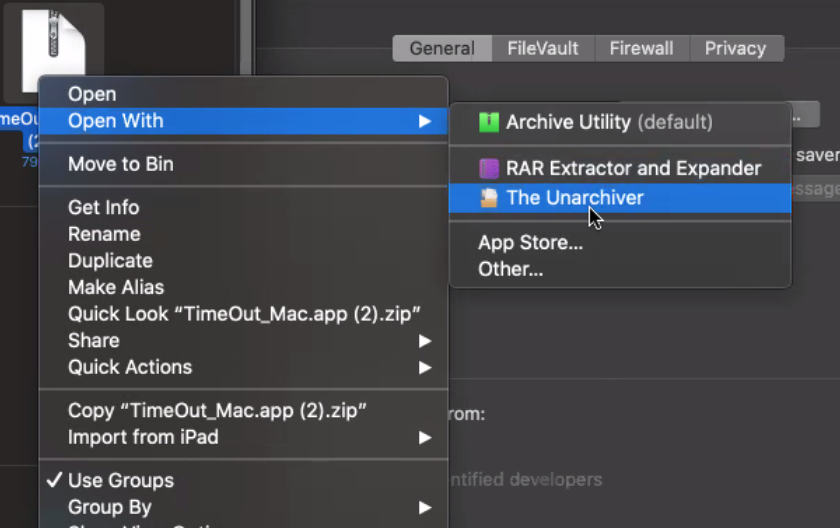
2. A move to bin prompt will appear once you click the game. Hit cancel.
3. Head to security and privacy settings > General and select "Open Anyway".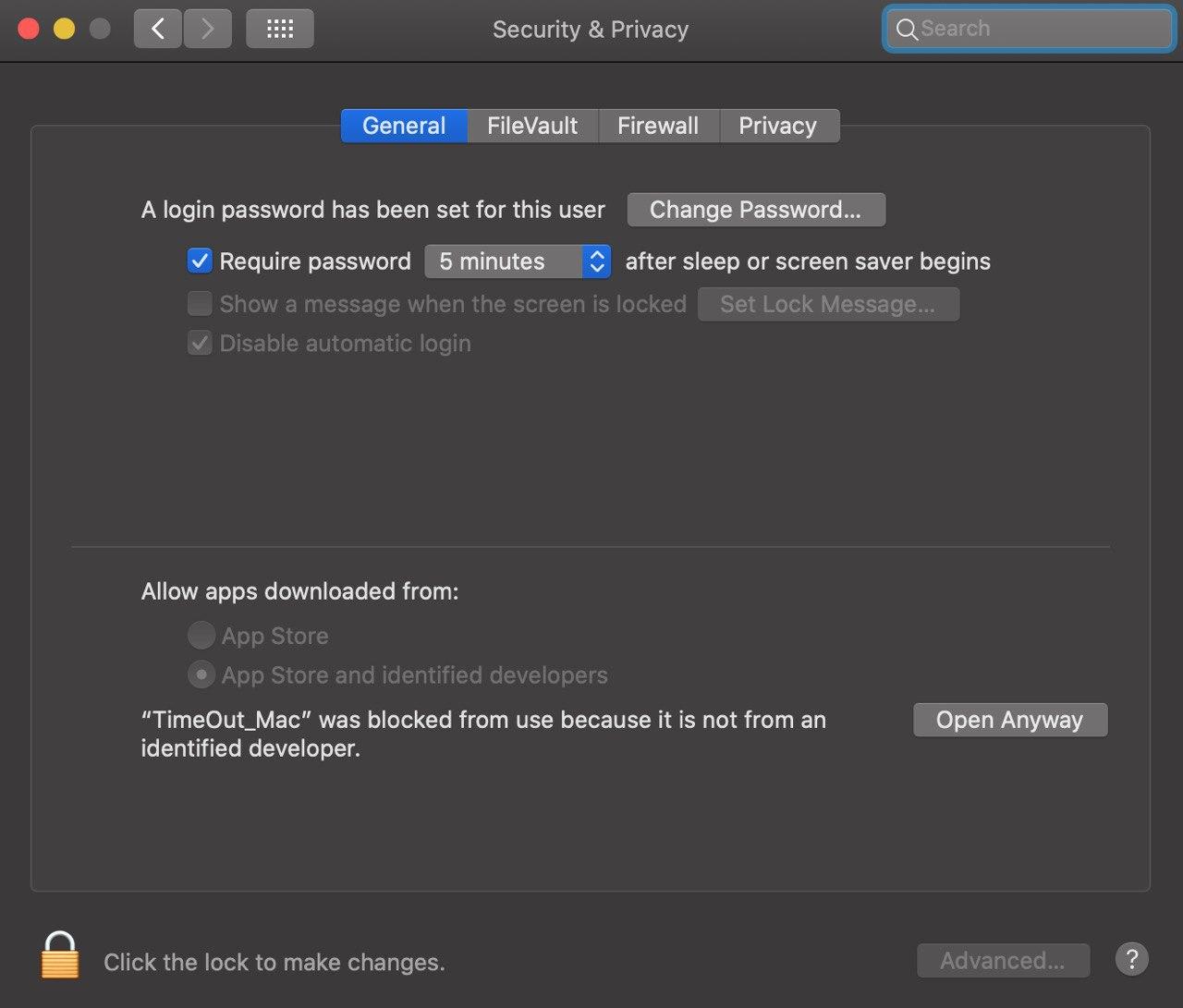
4. Launch TimeOut
Hey Christopher. Just a heads up that this only works if you use the software you state; The Unarchiver. I tried it with the Archive Utility tool and assumed it'd have no impact on running that game, and it still didn't work. After installing The Unarchiver it worked fine. So if any Mac users come to you saying it still doesn't work, make sure the first question is |did you use The Unarchiver"
Thanks for verifying the Mac instructions! Looking to see if I can get a fix on this issue on the next update.
no problems so far on linux mint
In MacOS build, the +x right is missing for the binary in the app bundle.
LOVE IT
Thanks, let me know if you enjoyed it!
Wow! This looks absolutely impressive!!
Thanks for your kind comment!
Hype here too!
It's now released!
Hype! :DD
It's now released, try it out and let me know what you think!